INVITE-ONLY SCRIPT
Jackrabbit.modulus.ATR
Updated
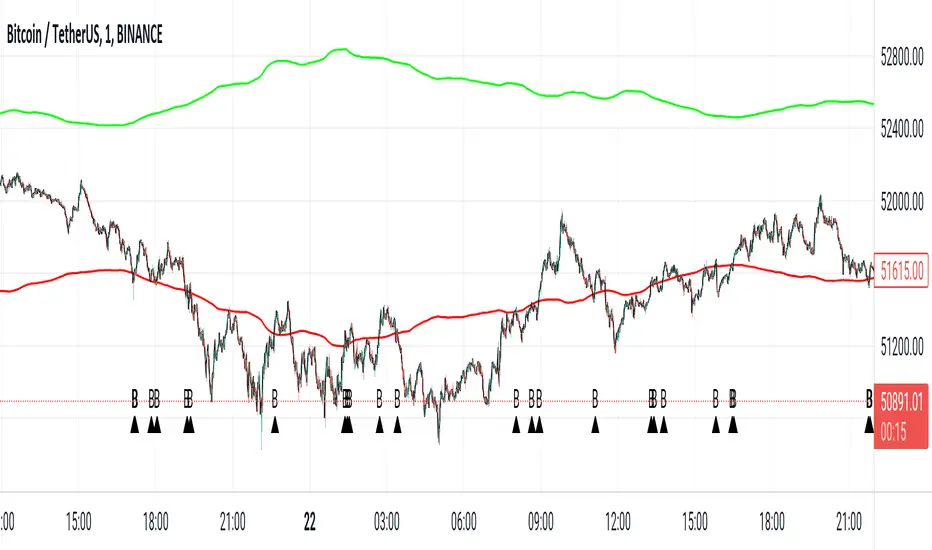
This is the ATR indicator for the Jackrabbit suite and modulus framework.
This indicator supports differential timeframe analysis and confirmational bias. Timeframes supported:
1 Second, 5 Seconds, 15 Seconds, 30 Seconds, 1 Minute, 5 Minutes, 15 Minutes, 30 Minutes, 45 Minutes, 1 Hour, 2 Hours, 3 Hours, 4 Hours, 6 Hours, 8 Hours, 12 Hours, and 1 Day
The main indicatior and the confirmational indicator can both be individually tuned for the length of the Average True Range and smoothness lookback. When confirmation bias is enanled, the buy/sell signals are displayed appropriate to both charts. The ATR boundaries can be selected for when to trigger a signal independently of the primary and confirmation chart. On the chart, when it is visable, deeper reds are better buy signals. Deeper greens are better sell signals.
The Jackrabbit modulus framework is a plug in play paradigm built to operate through TradingView's indicator on indicatior (IoI) functionality. As such, this script receives a signal line from the previous script in the IoI chain, and evaluates the buy/sell signals appropriate to the current analysis. The results are either combined with the signal line, or used as confirmation to the signal line. A new signal line is generated for the next script in the link.
Buy/Sell alerts are produced, but this script is not designed or meant to function outside my framework.
By default, the signal line is visible and the charts are turned off. Signal line visibility is controlled by the Style tab, and the charts display is controlled by the indicator settings tab.
This script is by invitation only. To learn more about accessing this script, please see my signature or send me a PM. Thank you.
This indicator supports differential timeframe analysis and confirmational bias. Timeframes supported:
1 Second, 5 Seconds, 15 Seconds, 30 Seconds, 1 Minute, 5 Minutes, 15 Minutes, 30 Minutes, 45 Minutes, 1 Hour, 2 Hours, 3 Hours, 4 Hours, 6 Hours, 8 Hours, 12 Hours, and 1 Day
The main indicatior and the confirmational indicator can both be individually tuned for the length of the Average True Range and smoothness lookback. When confirmation bias is enanled, the buy/sell signals are displayed appropriate to both charts. The ATR boundaries can be selected for when to trigger a signal independently of the primary and confirmation chart. On the chart, when it is visable, deeper reds are better buy signals. Deeper greens are better sell signals.
The Jackrabbit modulus framework is a plug in play paradigm built to operate through TradingView's indicator on indicatior (IoI) functionality. As such, this script receives a signal line from the previous script in the IoI chain, and evaluates the buy/sell signals appropriate to the current analysis. The results are either combined with the signal line, or used as confirmation to the signal line. A new signal line is generated for the next script in the link.
Buy/Sell alerts are produced, but this script is not designed or meant to function outside my framework.
By default, the signal line is visible and the charts are turned off. Signal line visibility is controlled by the Style tab, and the charts display is controlled by the indicator settings tab.
This script is by invitation only. To learn more about accessing this script, please see my signature or send me a PM. Thank you.
Release Notes
Confirmation crossover is now the default standard for confirmation bias. Two different assets can be compared irrespective to the current chart, but still can be used as a condition to buy/sell the displayed asset.Release Notes
Added dynamic timeframes. Release Notes
Added aggressive modeRelease Notes
An indentifier is now available to listing advanced notesKeep bars buy/sell and Inverted signals can now be selected for the main and confirmation indicator independantly of each other.
This module is now capable of generating EITHER/OR buy and sell signals.
If you set this module to generate ONLY buy signals for example, sell signals from the previous module are simply passed through to the next module. Opposite holds true if you set theis module to generate sell signals only.
Release Notes
BUG fix: signal distribution fixed and not filters appropriately on the chart.Release Notes
Maintenance update to address memory issues.Release Notes
Maintenance update #2: look back set to 5000 candles.Release Notes
BUG fix: Signal direction now fixed. Buying or Selling now work independently.Release Notes
Inconsistency fix: In the IoI framework, the head od the chain is no longer required to "prime" the signal line with buys and sells. Release Notes
Signal line expansion to manage buy/sell only scripts within the IoI framework. Added redundancy checks for future expansion and verification.Release Notes
Added directional trading to the Combine IoI state.Release Notes
Unusual and rare "Twilight" case conditionals added to IoI framework.Release Notes
Added selection for both live and historic data.Release Notes
Updated realtime/historic data algorithm for improved accuracy and effeciency.Release Notes
This is a complete rebuild of the ATR algorithm.Removed visual bands and replaced them with boundary lines. Improved preformance and optimized output.
Visual distortions in confirmation corrected.
Release Notes
Bug hot fix for in the aggression state for selling.Release Notes
Algorithm tuning.Release Notes
Bug fix will sell boundary crossing. Release Notes
Label cleanup. Boundary crossing detection fix.
Invite-only script
Access to this script is restricted to users authorized by the author and usually requires payment. You can add it to your favorites, but you will only be able to use it after requesting permission and obtaining it from its author. Contact RobertD7723 for more information, or follow the author's instructions below.
TradingView does not suggest paying for a script and using it unless you 100% trust its author and understand how the script works. In many cases, you can find a good open-source alternative for free in our Community Scripts.
Author's instructions
″This script is part of the Jackrabbit modulus framework. Please contact me via PM for more informatio and access. Thank you.
Want to use this script on a chart?
Warning: please read before requesting access.
Join my Patreon for exclusive access to Jackrabbit TV,
patreon.com/RD3277
patreon.com/RD3277
Disclaimer
The information and publications are not meant to be, and do not constitute, financial, investment, trading, or other types of advice or recommendations supplied or endorsed by TradingView. Read more in the Terms of Use.