OPEN-SOURCE SCRIPT
ATR Daily Levels
Updated
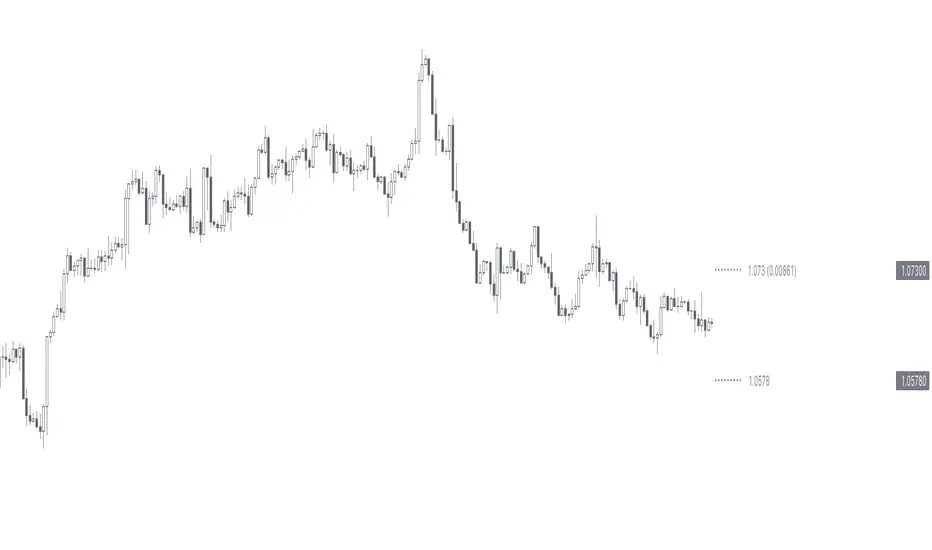
Plots the daily ATR on the chart as upper and lower levels.
It can be use to adapt your trading in high and low periods of market volatility, determine reasonable target or take profit, entry at likely mean reversion, stop loss beyond normal flows etc...
More on the script behavior:
- Daily ATR upper/lower levels are applied on the current day low/high;
- The ATR value is defined by the last D1 bar;
- Shows up to D1 timeframe;
- Configuration for the indicator's period (default: 20 period ATR);
- Configuration for plotting the indicator on the the x axis with an offset/at begining of the day (default: offset);
It can be use to adapt your trading in high and low periods of market volatility, determine reasonable target or take profit, entry at likely mean reversion, stop loss beyond normal flows etc...
More on the script behavior:
- Daily ATR upper/lower levels are applied on the current day low/high;
- The ATR value is defined by the last D1 bar;
- Shows up to D1 timeframe;
- Configuration for the indicator's period (default: 20 period ATR);
- Configuration for plotting the indicator on the the x axis with an offset/at begining of the day (default: offset);
Release Notes
Fix input period on ATR.Release Notes
- enable switching daily ATR values between yesterday-today;
- allow styling of levels at default and overflow states;
- change display values from fixed to rounded numbers;
Release Notes
- In some charts, gaps are not taken into account. This update fixes it.
- When there are discrepancies between intraday and D1 OHLC, the script now uses the ones from the currently displayed timeframe.
- On non 24-7 markets, after weekends and holidays the lines are longer, it fixes their length.
Release Notes
v5.0The update brings a complete rewrite of the script on Pine v5, along with the following changes:
- Enable showing the next ATR levels when the market is closed
- Display values on the price scale, the status line, and the data window
- Display notifications on the bottom right of the chart
- Align the rounding of numbers as the chart (from min tick to min precision)
Release Notes
v6Fixed the "Show Next ATR Levels" feature not applying when enabled.
Open-source script
In true TradingView spirit, the author of this script has published it open-source, so traders can understand and verify it. Cheers to the author! You may use it for free, but reuse of this code in publication is governed by House rules. You can favorite it to use it on a chart.
👨💻 Pine Script developer for hire
⭐️ Listed as "Trusted Pine Programmer"
🔒 Premium indicators: sbtnc.gumroad.com
⭐️ Listed as "Trusted Pine Programmer"
🔒 Premium indicators: sbtnc.gumroad.com
Disclaimer
The information and publications are not meant to be, and do not constitute, financial, investment, trading, or other types of advice or recommendations supplied or endorsed by TradingView. Read more in the Terms of Use.