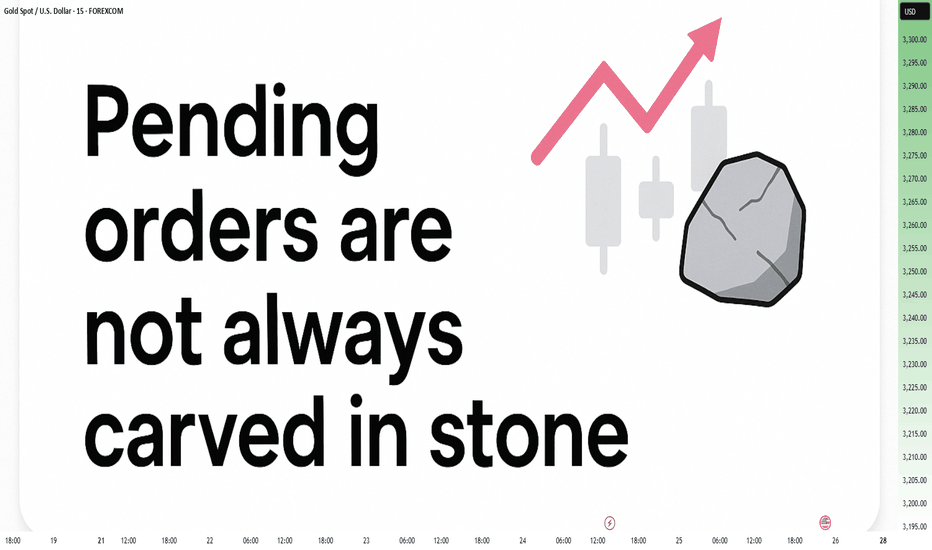Pending Orders Are Not Set in Stone – Context Still MattersIn a previous educational article, I explained why I almost never trade breakouts on Gold.
Too many fakeouts. Too many emotional traps.
Instead, I stick to what works:
• ✅ Buying dips
• ✅ Selling rallies
But even these entries — placed with pending orders — are not automatic.
Because in real trading, price is not just a number — it’s a narrative.
And if the story changes, so should the trade.
________________________________________
🎯 The Setup – Buy the Dip Around 3400
Let’s take a real example from yesterday.
In my analysis, I mentioned I would look to buy dips near 3400, a former resistance now acting as support.
Price dropped to 3405, just a few points above my pending buy at 3402.
We saw a clean initial bounce — confirming that short-term support was real.
But I missed the entry by 30 pips.
So far, so good.
But here’s the important part — what happened next changed everything.
________________________________________
🧠 The Rejection Shifted the Entire Story
The bounce from 3405 was immediately sold into at 3420, a newly formed short-term resistance (clearly visible on the 15-minute posted chart).
After that, price started falling again — heading back toward my pending order.
📌 At that point, I cancelled the order. Why?
Because the context had changed:
• Bulls had tried once — and failed at 3420
• Sellers were clearly active and waiting above
• A second drop into my level wouldn’t be a clean dip — it would be retest under pressure.
The market was no longer giving me a “buy the dip” setup.
It was showing me a failed recovery. That’s a very different trade.
________________________________________
💡 What If It Had Triggered?
Let’s imagine that price had hit 3402 first, triggering my order.
Then rebounded, failed at 3420, and started dropping again.
Even then, I wouldn’t hold blindly.
Once I saw the rejection at 3420, I would have understood:
The structure had shifted.
The bullish case is weakening.
Exit early — breakeven or small controlled loss.
________________________________________
🔁 Sequence > Level
This is the most important principle:
• ✅ First down, then up = healthy dip → shows buyers are still in control
• ❌ First up, then down = failed breakout → shows selling pressure is stronger
Two scenarios. Same price. Opposite meaning.
That’s why you should look for:
Not just where price goes — but how it gets there.
________________________________________
🔒 Pending Orders Are Conditional
Many traders treat pending orders like traps:
“Just let price come to my level, and I’m in.”, but you should refine a little
✅ Pending orders should be based on a conditional expectation
❌ Not a fixed belief that the zone must hold
If the market tells a different story, remove the order.
No ego. No drama. Just process.
________________________________________
📌 Final Thought
Trading isn’t just about catching a price.
It’s about understanding price behavior.
First down, then up = strength.
First up, then down = weakness.
Let the market show its hand — then decide if you want to play.
Disclosure: I am part of TradeNation's Influencer program and receive a monthly fee for using their TradingView charts in my analyses and educational articles.
Pendingorder
GBPJPY - Technical Analysis [Long Setup]🔹 GBPJPY Analysis on 1H chart
- The current Trend is BULLISH
- There is divergences
- Reversal pattern is present which is double bottom
🔹 Trade Plan For 1HR
- Entry Level = 188.324
- Stop Loss = 187.090
- TP = 190.797
🔹 Risk Management
- First TP is 1:1
- Second TP 1:2
- BE @ TP1
🔹 How to Take Trade?
- Only risk 1% of your portfolio
Like and subscribe to never miss a new idea! ✌🏼
Bulls have regained control and setting up another leg upEIGHTCAP:BTCUSD
After the bears' strong attempt to take prices down, the bulls have regained control and an ascending wedge is being formed, suggesting higher prices in the form of a second leg up in the near future.
It's possible that we see the bottom trend line (dotted) be valid, which would extend the range for a longer period of time, but I think the next breakout upwards will likely happen within this week.
My suggestion would be to set a pending order with appropriate risk management and to let the trade play out.
The Prophet of Profits,
The Meditrader
3 Rules To Follow When Trading While Working Full-Time👋 Hello, and welcome my name is Dean Muller from WealthTIP where our tip for wealth is to trade invest and prosper, today’s post is focused on the 3 rules that I believe you need to follow if you want to actively and successfully trade the markets while still working a full-time job, business, or side hustle. So, if you enjoy this type of content then go ahead to leave a thumbs up and that way we know that we’re on the right track to meeting your content needs. Now that we covered that, let’s jump over to the first rule you need to implement as a trader, working full-time.
1. 📝 Create a Watchlist
I remember when I started trading I only traded one pair, and that was the GBPUSD, as I began honing in on my skills as a technical trader, I started looking at a few more pairs, and the more pairs I looked at the more opportunities I saw, the problem was however, that I wasn’t able to keep up with the movements of each pair and this coursed me to lose focus on the pairs I had positions on and ultimately mismanage a lot of the trades.
I then reached out to a good friend of mine and he suggested I create a watchlist now at the time I had absolutely no clue what a watchlist was, and if you don’t know what it is, it’s simply a list of pairs that according to your strategy has potential trade setups coming together with a probabilistic profitable outcome.
Now if you would like me to do a video showing you how to put a watchlist together, then simply write a comment in the comment section below and if we get 100 likes on this video then I will be happy to put one together, but for now This is a cardinal rule for anyone trading, while still working full-time.
2. ⏰ Set Trade Alerts
When you are working, vary rarely are you able to access the charts freely, this means that you could miss out on the very opportunities you identified when you put your watchlist together. The best way to combat this is to use platforms like tradingview that allows you to set trade alerts that will notify you when the market is on an area you deem significant.
Setting these alerts ensures that you aren’t distracted by the charts while you working and you won’t have to check your phone every 5 min, instead, you only jump on the charts once you are notified, making it easier to focus on your job, while still having a hand in the markets.
3.🎯 Use Pending Orders
Pending orders are a powerful tool that trading platforms provide all traders with, and no one benefits more from pending orders than someone working a full-time job. Personally after putting my watchlist together I have a good idea with regards to where I intend to enter the markets, and because I do my watchlist over the weekend when the markets are closed, I set all my pending orders as soon as the markets opens Sunday midnight.
What this allows me, is the freedom to focus on other things while still having a hand in the markets. Now if you would like to know more about how you can use pending orders to make your trading easier give this video a thumbs up and I will be sure to put that into our project list.
And always remember, if you frustrated, annoyed, angry or anxious when trading, then you doing it wrong, and should check out our Foundation Series, where we explain the process to successful technical analysis in a plain, and simple way.
Furthermore, I really do hope that you were able to extract some value from today’s post, and if you did be sure to hit like and share so that we can continue creating content that not only serves you, but equips you to successfully and joyfully navigate your way through the financial markets.
So until next time, you should keep well and bye for now.
Buy Limit,Sell Limit,Buy Stop,Sell StopHello dear traders,
Pending orders are sometimes confusing, especially for beginners. So in this I have explained my technique how you can easily understand how to place
buy limit
sell limit
buy stop
sell stop
Thank you and press the like button if you enjoy this content
Pending orders: how to use it?What is a pending order?
A pending order is a tool that allows you to open or close positions at the desired price automatically after the price reaches the set value. This is the main difference from a market order, which is executed at the current price immediately. At the same time, pending orders differ in that if the price has not reached the set value, the order will not be executed.
Pending orders will help those who use technical analysis and do not want to constantly sit at the screen, waiting for the best entry price.
With the help of pending orders, you can not only open, but also close positions.
Stop Loss is an order that is placed in case the price does not go where the trader expected. When the price reaches this order, the position will be closed at a loss.
Take Profit is an order that will automatically close a profitable position when the price level predicted by the trader is reached.
Opening positions using limit orders
A limit order is an order to open a position at the stated price or better. To make a purchase transaction, an order is placed below the current market price, and for sale – higher. Thus, limit orders are applied when the trader expects that the price will reach a certain level, and then turn away from it in the opposite direction.
Such orders are used in situations when a trader expects a price rebound from strong levels. They are executed at a price no worse than the stated one. Execution is possible even at the best price if the value specified in the order falls into the price gap.
Buy Limit
Buy Limit is a pending order to buy (at the Ask price) below the current market price. This order is used by a trader when he expects the price to decrease to a certain value and wants to open a buy position there. For example, if the price of the GBP/USD currency pair is at 1.3880 and the trader wants to buy it from the 1.3800 level, he needs to set a Buy Limit order to this level (or maybe a little higher).
Sell Limit
Sell Limit is a pending sell order (at the Bid price) above the current market price. This order is applied if the trader expects the quotes to rise to a certain level and is going to open a sell position there. For example, if the quotes of the EUR/USD currency pair are now around 1.1750, and the trader wants to sell the asset when the price reaches the 1.1800 level, a Sell Limit order is placed at this level (or slightly lower).
Opening a position on a stop order
A stop order is a tool that allows you to open a position at the market price when the values specified in advance in the order are reached. A buy order is placed above the current price, and a sell order is placed below. Stop orders are used when a trader expects that the price, having reached a certain level, will continue to move in the same direction.
Usually this type of orders is used in strategies based on the breakdown of levels.
If there is an impulse in the market at the moment due to high volatility, there may be slippage and the order will open slightly worse than the value indicated by the trader.
Buy Stop
Buy Stop is an order to buy (at the Ask price) above the current market price. Activating an order and opening a buy position is triggered when the price rises to the specified value.
Example:
The quotes of the AUD/CAD pair are at 0.8940.
The trader expects that the growth will continue if the price breaks through the resistance level of 0.8975.
To do this, a pending Buy Stop order is placed just above this level (for example, at 0.8990).
When the Ask price reaches 0.7160, a buy position will open.
Sell Stop
Sell Stop is a sell order (at the Bid price) below the current market price. When the price reaches the desired values, the order is automatically triggered and opens a sell position.
Example:
The quotes of the GBP/JPY pair are around 160.60.
The trader expects that the pair will continue to decline if it breaks down the support level of 160.
To do this, a pending Sell Stop order is placed slightly below this level (for example, at 159.85).
When the Bid price reaches the value of 159.85, a sell position will open.
Conclusion
Thanks to pending orders, the trader has another, powerful tool that helps to use various strategies profitably, helping to increase the number of openings or closures of positions.
It becomes possible not to monitor the market 24 hours every day, but to place orders in a planned place, with fixed risks. Trading becomes almost completely automatic.
NZDCHF Buy Limit | Automated TradePending orders are great when you may have a bust day or week.
I’ve placed two pending orders at my estimation zone because NZDCHF is in a strong uptrend on the daily timeframe.
Trade 1 entry: 0.63856
TP:0.64720
SL:0.63215
Trade 2 entry: 0.63856
TP: 0.65215
SL:0.63215
Once price touches the entry price I’ll automatically be triggered into the trade. This will eliminate my time having to seek an entry on this pair had price follow my analysis.
What can void this is if price continues pass the higher high before pulling back.
NZDCHF Pending Order Took Profit! Here Is Why…Pending orders don’t just work well for traders with busy schedules. They can help you if you:
1. Can’t manually place orders at a certain time or time session
2. Get anxious wondering what’s the best candlestick to enter a trade
3. Know where you want to enter a trade but can’t always make the time
4. Have a hard time pushing the button
As for me, and this is being real, I’m overcoming anxiety and sometimes my anxiety can keep me away from my computer. So, this past Sunday, I set pending orders on NZDCHF along with other currencies and it paid off.
NZDCHF made a new high on the 4 hour timeframe. I placed a buy limit pending order above the higher low on top of my estimation on zone and set my Stop loss at the Lower low. My take profit was placed back up to the high.
Managing the trade:
My trade went into a bit of drawdown, but not much. I’ve realized after years of trading the stop loss is protection from drawdown and if I’m stopped out I need to trade in the opposite direction. I saw the trade through and it took profit.
This pending order worked out well.
EUR/AUD - Pending LongMonthly:
Rejected 2 times from support and now stuck between support and resistance level.
Weekly:
2 times rejected from weekly support level. Last week with huge pinbar.
Daily:
Broken Daily Support Level now this level is support so expect to pull back for test.
4 Hours:
Placed pending buy order with thin stop and massive Risk/Reward!
This is not financial advise!
Good luck!
AKRO PERP (LONG) Deferred purchase order X3 I planed to open a pending order in the long from the entry point indicated by me.
The deal is dangerous, at breakdown level.
At the moment, I'm waiting for the price to roll back in the directional arrow
We will sell EURUSD on 1,1618As we saw in our analysis yesterday, we expect the downside move on EURUSD to continue.
However, that doesn't mean we won't see any pullbacks, which is in fact what we're waiting for in order to make an entry.
Right now, we're looking at an entry from 1,1618 and there's two options.
The first one takes less time but carries more risk. We can use a pending order at this level and once price reaches it we will be in a trade immediately.
If you have the opportunity to look at the chart on every hour, I think it's better to wait and see a rejection of this level and then to enter a trade.
In both scenarios we expect to see price below 1,1534.
TYPES OF TRADING ORDERS AND HOW TO USE THEMPending orders
Somewhere you can find the term as "Deferred orders".
These are orders that will be filled in the future, once a certain condition is met.
Most often this condition is reaching a certain market price.
The most popular pending orders are Stop and Limit!
Both types of orders become market orders when the initially set price is reached.
The difference between them is that Stop Orders can be activated at a worse price than the set price, depending on market conditions.
Limit orders cannot be activated at a price lower than the set price, the price must be either equal to the set price or even more advantageous.
Depending on the purposes of the trade, different deferred orders are used.
A breakout of a level is traded with a Stop order
A pullback from a level is traded with Limit order.
The types of Pending Orders are:
Buy Limit;
Sell Limit;
Buy Stop;
Sell Stop;
OTO;
OCO;
and other.
Market order
This is an order where you enter a trade, regardless of buy or sell, which is executed at the current best price.
For example, if you want to buy GBP/USD, you click directly on the corresponding button and the trading platform automatically places the deal on the market.
When you click on the "Sell" or "Buy" button, you actually place a market order.
Keep in mind that depending on market conditions, there may be some difference between the price you see and the price at which the order will be executed.
Stop Forex orders - Buy Stop and Sell Stop
The Stop orders to enter a deal are different from the Stop Loss order to limit the loss!
Buy Stop order is used when you want to buy at a level higher than the current market price.
It is placed higher than the level at which the price is currently.
Sell Stop order is used when you want to sell at a level lower than the current market price.
It is set lower than the current price level.
For example, EUR/USD is currently trading at a price of 1.1860, you think that if it reaches a price of 1.1960 it will continue to move in an uptrend.
In this situation you have two options:
To sit in front of the screen waiting for price to reach 1,1960 so you can buy, or;
To place a Buy Stop order at the 1,1960 level.
However, if you think that the price will fall in the coming periods, instead of staying at the computer and wait for a convenient time to sell, you can place a Sell Stop order at a level lower than the current market price - on the chart 1.1760.
Limit Forex orders / Buy limit and Sell Limit
Buy Limit order is used when you want to buy at a level lower than the current market price.
It is set lower than the current price level.
Sell Limit order is used when you want to sell at a level higher than the current market price.
It is placed higher than the level at which the price is currently.
For example, EUR/USD is currently trading at a price of 1.1860, you think that if it reaches a price of 1.1960 it will bounce off the level and go into a downtrend.
In this situation you have two options:
To sit in front of the screen waiting for price to reach 1,1960 so you can sell, or;
To place a Sell Limit order at the 1,1960 level.
However, if you think that the price will fall in the following periods and then rise, instead of you sitting at the computer and wait for a convenient time to buy, you can place an order to buy a limit below the current market price - on chart 1,1760.
Above is a summary chart of the orders and where they are placed.
Let’s summarise:
Buy Limit - pending buy order placed at a price lower than the current one;
Buy Stop - pending buy order placed at a price higher than the current one;
Sell Limit - pending sell order placed at a price higher than the current one;
Sell Stop - pending sale order placed at a price higher than the current one;
OCO orders / One Cancels The Other
The OCO order is a combination of two orders to enter into a trade.
One order is placed above the current market price and the other below the current market price.
When one of the orders is reached, it is executed and the other one is automatically deleted from the trading platform.
For example, EUR/USD is currently trading at 1.1850.
You expect great volatility in the market and you do not want to miss the movement.
In this case you place an OCO Forex order at the level of 1.1880 (above the market price) in anticipation of an upside move and at the level of 1.1820 (below the market price) in case the price goes down.
When the market reaches 1.1880, you will buy EUR/USD at this level, and the order placed at 1.1820 will be deleted from the trading platform.
OTO orders / One Triggers The Other
OTO allows the trader to place two orders simultaneously, the second one being activated after the first one.
This type of order allows many different combinations.
For example, a buy order can be placed at a pre-set price, above the current one (Buy Stop) and a second order can be placed together with it to limit the loss from the buy order, in case the price goes in the opposite direction.
In this case, the loss limit order will only be activated if the buy order is activated.
The orders described so far are for entering into a trade, but you must also exit the trades.
This is done by using “Stop Loss” and “Take Profit”.
Trailing stop
Trailing stop is an order to limit the loss, which moves along with the market price.
It can be said that this is a moving Stop Loss.
And here is how to do it!
Suppose you want to buy GBP/USD at a price of 1.2820.
You place a trailing stop at a distance of 20 pips at a price of 1.2800.
When the price goes in your direction and reaches the level of 1.2840, then the trailing stop will move by 20 pips or at the level of the entrance to the transaction.
Then if the price reaches the level of 1.2860, then the trailing stop will move to the level of 1.2840.
Keep in mind that if the price returns from 1.2860 to 1.2850, the trailing stop will NOT go down to 1.2830, but it will remain at 1.2840.
If it was to move down back with the price, it makes no sense, because it will never be reached and will not be able to limit the loss of the deal.
And then you will find out first hand what Margin Call and Stop Out is!
Another important feature to keep in mind is that the trailing stop is only active if the trading platform is active.
If the platform is closed, then you do not have a Stop Loss order at all!
Conclusion
These are the most frequently used orders on the Forex market and they are totally enough, there is no need to complicate trading.
Before you start trading live, get familiar with the conditions of the broker regarding the orders.
Make sure that you understand them and that you can use them correctly.
The best teacher remains the practice, therefore, open a demo account and test the capabilities of the platform.
👍 Please support this tutorial with like and comment so we can help more people together.
Thank you in advance! 🙏