INVITE-ONLY SCRIPT
QaSH DCA Ichimoku Cloud
Updated
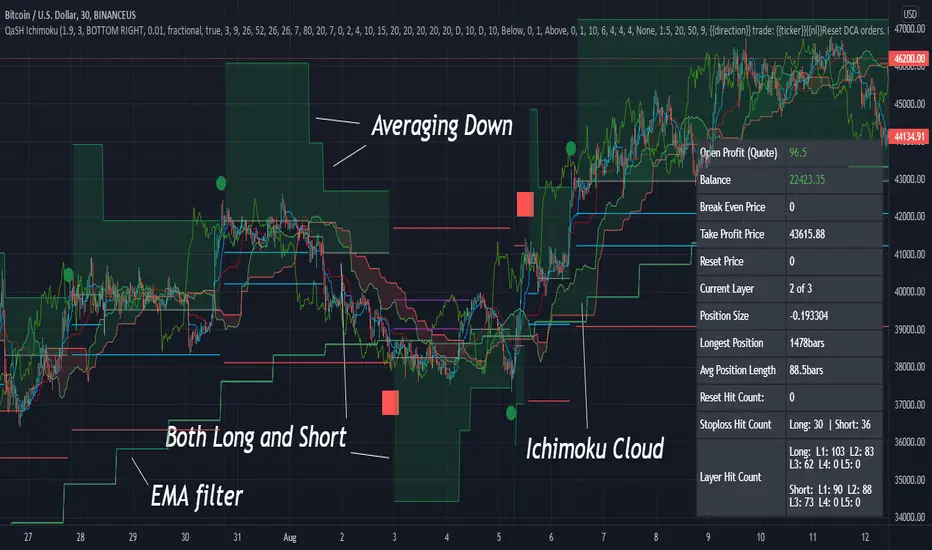
This powerful script takes the classic Ichimoku Cloud strategy and revitalizes it by allowing the user to make multiple DCA orders on each trade. Spreading your entry through DCA orders allows you to give the entry point room to breathe, and average down your position as the volatility momentarily pulls price against you. Both long and short positions are possible, each limited to a maximum of 5 DCA orders per trade.
When the Ichimoku cloud is showing bullish direction, only long trades will be allowed. During bearish direction, short trades will be allowed.
Two additional multi-timeframe EMA's can be added and used as filters for the long and short entries.
If you like you can use as little as one entry order per trade:
Or you can use up to a maximum of 5 DCA orders
Release Notes
updated some default inputs and tooltipsRelease Notes
fixed the "reset price" not plotting on the screenadded an input for enabling / disabling the " enter new trade ASAP " - explained in the tooltips.
added support for doing a market buy on layer 1
Release Notes
added support for "take profit" placeholder being sent in the "bot reset" alertRelease Notes
minor visual fix - current stoploss price wasn't displayingRelease Notes
minor visual fix for layer prices displaying after being filledRelease Notes
minor visual editRelease Notes
minor visual editRelease Notes
updated data table formatremoved barstate.isrealtime conditionals in trade logic
added "error kill switch" as an alternative method of dealing with possible mismatches that can occur between Tradingview and the exchange
Release Notes
fixed the break even price showing as 0 when in a short positionRelease Notes
added "tick overshoot" input for guaranteeing limit orders are filled before the indicator counts them as filled. changed the "killswitch" message for clarity
Invite-only script
Access to this script is restricted to users authorized by the author and usually requires payment. You can add it to your favorites, but you will only be able to use it after requesting permission and obtaining it from its author. Contact ParabolicValue for more information, or follow the author's instructions below.
TradingView does not suggest paying for a script and using it unless you 100% trust its author and understand how the script works. In many cases, you can find a good open-source alternative for free in our Community Scripts.
Author's instructions
″For indicator access:
Patreon: https://www.patreon.com/QaSH
For questions and support:
Discord: https://discord.gg/kahPkedYpD
Want to use this script on a chart?
Warning: please read before requesting access.
Disclaimer
The information and publications are not meant to be, and do not constitute, financial, investment, trading, or other types of advice or recommendations supplied or endorsed by TradingView. Read more in the Terms of Use.