INVITE-ONLY SCRIPT
Scalping The Bull PRO Indicator
Updated
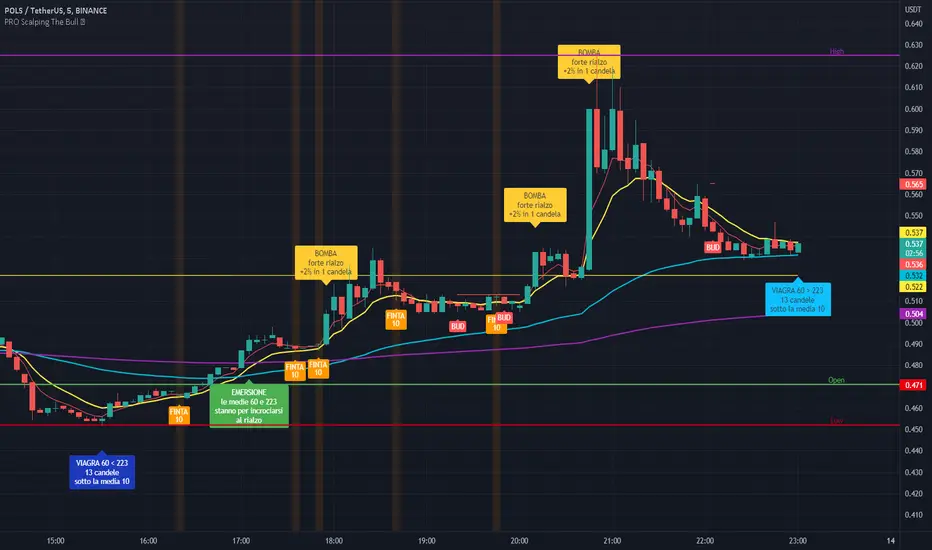
Name: Scalping The Bull PRO Indicator
Category: Scalping, Trend Following, Mean Reversion.
Timeframe: 1M, 5M, 30M, 1D depending on the specific technique.
Technical Analysis: The indicator supports the operations of the trader named "Scalping The Bull" who uses price action and exponential moving averages.
Suggested usage: Crypto Market only, on Altcoins showing strong trends for scalping and intra-day trades. Trigger points are used as entry and exit points and to be used to understand when a signal has more power.
Scalping The Bull PRO Indicator can identify automatically the following conformations with labels on the charts and/or custom alerts.
Shimano: look at the price records of a consecutive series of closings between the EMA 60 and the EMA 223 when a certain threshold is reached. Use the trigger points as price structures to identify entry and exit zones (e.g. breakout of the yesterday high as for entry point).

Bomb: look at the price registers a percentage variation in a single candle, greater than a threshold such as 2%, in particular on shorter timeframes and around the trigger points.

Viagra: look when there is a consecutive series of closes below the EMA 10, a breakout of the EMA should be an important sign of the change of the trend. Viagra can be used with either a Trend-following or Counter-trend approach, so it can be observed when EMA 60 is lower than EMA 223, or when EMA 60 is higher than EMA 223.

Downward fake: look when, after a cross under (Death Cross), the price returns above the EMA 223 using the yesterday high as a trigger point.

Emergence: look at the EMA 60 is about to cross over the EMA 223.

Anti-crossing: look at, after an important price rise and a subsequent retracement, the EMA 60 is about to cross under the EMA 223 but a bullish impulse brings the price back above the EMAs.

For Sales: look at two types of situations: 1) when the price falls by more than 10% from the opening price and around yesterday's low or 2) when the price falls and then reaches, in the last 5 days, a bigger percentage and then breaks a trigger point.

Colour change: look at the opening price of the session - indicated as a trigger point.

Third touch of EMA 60: look for 3 touches below the EMA 60, and enter when there is a close above the EMA 60.
Third touch of EMA 223: look for 3 touches below the EMA 223, and enter when there is a close above the EMA 223.

Bud: look at price when it crosses upwards the average 10 and subsequently at least 2 "rest" candles are between the maximum and minimum of the breaking candle.

Fake on EMA 10: look for the open of a candle higher than the EMA 10, the minimum of the candle lower and the closing price returns above the EMA 10.

For Stop Loss and Profit Targets consider a proper R/R depending on Risk Management, using price structures such as the low of the entering candle and a quick Position Management moving quickly the Stop-Loss at Break-Even.
Configuration:
Graphical Configuration:
Trigger points:
EMA Conformations:
Price-EMA Conformations:
Price Conformations:
*Activate all alerts: you can activate all alerts clicking on Alerts, then on Condition “PRO Scalping the Bull” and then selecting “Any alert() function”.
N.B. It is also possible to creates alerts on price-EMA crossing.
Category: Scalping, Trend Following, Mean Reversion.
Timeframe: 1M, 5M, 30M, 1D depending on the specific technique.
Technical Analysis: The indicator supports the operations of the trader named "Scalping The Bull" who uses price action and exponential moving averages.
Suggested usage: Crypto Market only, on Altcoins showing strong trends for scalping and intra-day trades. Trigger points are used as entry and exit points and to be used to understand when a signal has more power.
Scalping The Bull PRO Indicator can identify automatically the following conformations with labels on the charts and/or custom alerts.
Shimano: look at the price records of a consecutive series of closings between the EMA 60 and the EMA 223 when a certain threshold is reached. Use the trigger points as price structures to identify entry and exit zones (e.g. breakout of the yesterday high as for entry point).
Bomb: look at the price registers a percentage variation in a single candle, greater than a threshold such as 2%, in particular on shorter timeframes and around the trigger points.
Viagra: look when there is a consecutive series of closes below the EMA 10, a breakout of the EMA should be an important sign of the change of the trend. Viagra can be used with either a Trend-following or Counter-trend approach, so it can be observed when EMA 60 is lower than EMA 223, or when EMA 60 is higher than EMA 223.
Downward fake: look when, after a cross under (Death Cross), the price returns above the EMA 223 using the yesterday high as a trigger point.
Emergence: look at the EMA 60 is about to cross over the EMA 223.
Anti-crossing: look at, after an important price rise and a subsequent retracement, the EMA 60 is about to cross under the EMA 223 but a bullish impulse brings the price back above the EMAs.
For Sales: look at two types of situations: 1) when the price falls by more than 10% from the opening price and around yesterday's low or 2) when the price falls and then reaches, in the last 5 days, a bigger percentage and then breaks a trigger point.
Colour change: look at the opening price of the session - indicated as a trigger point.
Third touch of EMA 60: look for 3 touches below the EMA 60, and enter when there is a close above the EMA 60.
Third touch of EMA 223: look for 3 touches below the EMA 223, and enter when there is a close above the EMA 223.
Bud: look at price when it crosses upwards the average 10 and subsequently at least 2 "rest" candles are between the maximum and minimum of the breaking candle.
Fake on EMA 10: look for the open of a candle higher than the EMA 10, the minimum of the candle lower and the closing price returns above the EMA 10.
For Stop Loss and Profit Targets consider a proper R/R depending on Risk Management, using price structures such as the low of the entering candle and a quick Position Management moving quickly the Stop-Loss at Break-Even.
Configuration:
Graphical Configuration:
- Additional EMA: You can display an additional average, e.g. 20-period average.
- Session Separators: indicates the beginning of the current session (in blue) .
- Background: signals with the background in green an uptrend situation ( 60 > 223) and in red background a downtrend situation (60 < 223).
- Labels of Trigger Points.
- Take Profit Levels with a display offset .
- Label size.
Trigger points:
- Today's highs and lows: draw on the chart the opening price of the daily candle and the highs and lows of the day (high in purple, low in red and open in green). An alert can be activated with % offset.
- Yesterday's highs and lows: draw on the chart the opening price of the daily candle, the highs and lows of the previous day (high in yellow, low in red). An alert can be activated with % offset.
- Colour Change: an alert can be activated with % offset.
EMA Conformations:
- Shimano: a label and/or an alert can be activated with a configurable threshold of candles.
- Emersion: a label and/or an alert can be activated.
- Anti-crossing: a label and/or an alert can be activated.
- Fake on EMA: a label and/or an alert can be activated with a configurable threshold of candles.
Price-EMA Conformations:
- Viagra: a label and/or an alert can be activated for specific EMA situations, with a configurable threshold of candles.
- Third Touch on EMA: a label and/or an alert can be activated for a specific EMA bounce.
- Bud: a label and/or an alert can be activated on all timeframes except 1m.
- Fake on EMA 10: a label and/or an alert can be activated on all timeframes except 1m.
- Bud + Fake: a label and/or an alert can be activated on all timeframes except 1m.
Price Conformations:
- Bomb: a label and/or an alert can be activated with a configurable threshold %.
- For Sales: a label and/or an alert can be activated with a configurable threshold %.
*Activate all alerts: you can activate all alerts clicking on Alerts, then on Condition “PRO Scalping the Bull” and then selecting “Any alert() function”.
N.B. It is also possible to creates alerts on price-EMA crossing.
Release Notes
Improvements:- Fixed visualization of take profit and trigger lines on Daily
- Removed visualization of new highs and new lows on Daily
Release Notes
New features:- Percentage take profit and stop loss levels
- Added signals Fake on others EMAs
- Added EMA Daily
- Added Max Weekly levels
- Added threshold for Third Touch
- PRO view
- Time Alarm mode
Release Notes
Improvements:- activation of BUD and FAKE EMA alerts also on TF 1m
- activation of SALES TODAY also on TF 1m
- automatic setting of PRO DISPLAY label color based on the light / dark background
- TIME ALARM update with the possibility of setting a sound alert
Release Notes
Improvements:- fixed bug of vertical lines on today's Trigger Points
- display of yesterday's Trigger Points up to the 4h timeframe
- activation of the ALARM notification using a single Tradingview alert, by ticking the box to the left of the ⏰
Release Notes
### Added- "Third Touch" conformation/signal.
- "Maxi Bud" conformation/signal.
- "Color Change" signal on Weekly timeframe with related alert
- Possibility to select different types of additional EMAs
- Possibility to diplay EMA Weekly on 1D timeframe when "EMA Daily" is active
- Added "PAY Filter" with traffic light
### Changed
- Optimization of "Emergence" signal
- Optimization of "Color Change" on shorter timeframes
- Optimization of "Trigger Points"
- Optimization of Percentage scale: self-adjusting based on chart, timeframe and volatility, and visible on daily timeframe
- Visualization of Percetage Scale: does not stay at candle opening price but waits for price in real time
- Visualization of "BUD" signal labels
- Updated "Bomb" conformation/signal. also on price decrease.
- Visualization of input panel
- Updated timezone
### Removed
- "For Sales" signal
Release Notes
### Added- "Viagra" signal above the EMA-10 for short trading
- "Azzeramento" signal, indicates a compression candle on an EMA near a breakout level
- "Bud Short" signal, near the Trigger Points
- EMA-10 Weekly
### Changed
- Optimization EMA Weekly on 1D timeframe
- Optimization of input panel
- General Improvements
Release Notes
### Added - Invalidated Bud signal
- Low Weekly display
- Bud Short display on 1m timeframe
### Changed
- Optimization of trigger point labels
- Optimization of graphic elements based on the Timeframe
Release Notes
### Added - Added the calculation of new types of BUD levels
- Added a new type of Bud Short near highs, after a viagra or after the failure of new highs for the return to the EMAs
- Added REBOUND signals on the 60-223 Averages, both long and short, indicating the first return to the average after recording new highs or new lows depending on the direction of the rebound
- Added additional levels to the percentage grid (-2/-4 -3/-6) for short operations, selectable from the input under the "Complete" item next to "Show Take Profit %"
### Changed
Some display changes aimed at reducing loading times and impact on the chart:
- Display EMA Daily-Weekly without shadow to have fewer overlapping drawings and fewer values on the price scale
- Optimized signal text
- Possibility to hide the BUD text through the "BUD Text" box found in the input panel under GRAPHIC SETTINGS
Invite-only script
Access to this script is restricted to users authorized by the author and usually requires payment. You can add it to your favorites, but you will only be able to use it after requesting permission and obtaining it from its author. Contact TheSocialCryptoClub for more information, or follow the author's instructions below.
TradingView does not suggest paying for a script and using it unless you 100% trust its author and understand how the script works. In many cases, you can find a good open-source alternative for free in our Community Scripts.
Want to use this script on a chart?
Warning: please read before requesting access.
- Scalping The Bull Indicator: linktr.ee/scalpingthebull
- Scalping The Bull Training: tinyurl.com/corsoindicatorepro
- AlgoTrading Training: tiny.one/corsopinescriptbase
- Crypto News: t.me/joinchat/StkXJM
- Scalping The Bull Training: tinyurl.com/corsoindicatorepro
- AlgoTrading Training: tiny.one/corsopinescriptbase
- Crypto News: t.me/joinchat/StkXJM
Disclaimer
The information and publications are not meant to be, and do not constitute, financial, investment, trading, or other types of advice or recommendations supplied or endorsed by TradingView. Read more in the Terms of Use.